GE Profile Refrigerator Temperature Control Problems (How to Fix It)
If you are experiencing temperature control problems with your GE Profile refrigerator, several factors may be contributing to the issue. Common reasons include a malfunctioning temperature control thermostat, a defective damper control, or problems with the electronic control board. These components play crucial roles in regulating the refrigerator’s temperature. If you notice inconsistent temperatures, check for any visible damage to these components and ensure they are functioning correctly.
Common GE Profile Refrigerator Temperature Control Problems
1. GE Profile Refrigerator Temperature Display Not Working
If you’re facing an issue with the temperature display on your GE Profile refrigerator not working, there are several troubleshooting steps you can take to identify and address the problem.
Power Reset: Unplug the refrigerator from the power outlet and wait for 1-2 minutes before plugging it back in. This simple power reset can often resolve temporary glitches in the display system.
Check for Control Lock: Some refrigerators have a control lock feature that can disable the display functions. Consult your refrigerator’s manual to determine if the control lock is activated and learn how to deactivate it.
Inspect Wiring and Connections: Examine the wiring and connections related to the temperature display. Loose or damaged wires can disrupt communication with the control board. Ensure all connections are secure and replace any damaged wires.
Temperature Sensor Check: The accuracy of the temperature display relies on data from internal sensors. Use a multimeter to test the temperature sensors for continuity. If a sensor is faulty, replacing it may resolve the display issue.
Control Board Examination: The control board manages various functions, including the temperature display. Visually inspect the control board for any visible damage or burnt areas. If identified, consider replacing the control board.
Software Update: Check if there are any available software updates for your refrigerator model. Manufacturers occasionally release updates that can address issues with digital displays. Follow the instructions in the manual or on the manufacturer’s website to update the software.
2. Refrigerator Not Cooling at All
If your GE Profile refrigerator is not cooling at all, leaving both the refrigerator and freezer compartments warm, it’s essential to address the issue promptly to prevent food spoilage. Here are steps to troubleshoot and potentially fix the problem:
Check Power Supply: Ensure the refrigerator is properly plugged into a functioning power outlet. Verify that the circuit breaker hasn’t tripped, and the power cord is in good condition.
Temperature Settings: Confirm that the temperature settings are appropriately configured. The thermostat should be set to the recommended temperature range for both the refrigerator and freezer.
Condenser Coils: Dust and debris on the condenser coils can hinder heat dissipation, leading to cooling problems. Clean the coils using a coil brush or a vacuum cleaner with a nozzle attachment.
Condenser Fan: The condenser fan, located near the coils, facilitates heat dissipation. Check if the fan is working properly. If not, it may need replacement.
Compressor Operation: Listen for the sound of the compressor. If it’s not running, or if there are unusual noises, the compressor may be faulty. A malfunctioning compressor requires professional attention.
Evaporator Fan: Verify that the evaporator fan inside the freezer is operational. This fan circulates cold air from the freezer to the refrigerator. If it’s not working, the refrigerator may not cool properly.
Defrost System Check: If the evaporator coils are frosted over, it indicates a potential issue with the defrost system. Check the defrost heater, thermostat, and timer for malfunctions and replace as needed.
Damper Control: The damper control regulates the flow of cold air into the refrigerator. If it’s stuck or malfunctioning, it can impact cooling. Inspect and replace the damper if necessary.
Thermistor Testing: Use a multimeter to check the resistance of the thermistor, a sensor that monitors temperature. A defective thermistor may inaccurately relay temperature information, affecting cooling.
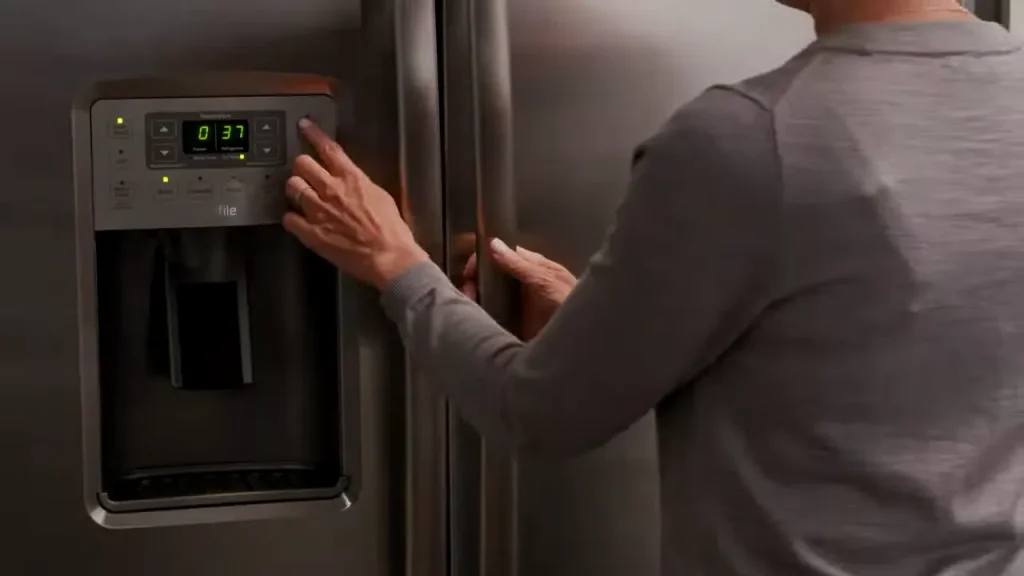
3. Refrigerator Dispenser Not Working
If the dispenser on your GE Profile refrigerator is not working, whether it’s the water dispenser, ice dispenser, or both, there are several steps you can take to troubleshoot and potentially resolve the issue:
Check Water Supply: Ensure that the refrigerator is properly connected to a water source, and the water supply is turned on. If the water supply is disconnected or blocked, the dispenser won’t function.
Inspect Water Filter: If your refrigerator has a water filter, check its condition. A clogged or expired filter can impede water flow. Replace the water filter following the manufacturer’s recommendations, typically every six months.
Bypass the Water Filter: Temporarily bypass the water filter by using the filter bypass plug (if provided). If the dispenser works without the filter, the filter might be the issue, and you should replace it.
Check for Frozen Water Line: In freezing conditions, the water line leading to the dispenser might freeze. Inspect the water line for any visible ice, and if found, defrost it by unplugging the refrigerator or using a hairdryer.
Inspect the Water Inlet Valve: The water inlet valve controls water flow to the dispenser. If it’s faulty or clogged, water may not reach the dispenser. Inspect the valve for any issues and replace it if necessary.
Dispenser Switch Check: The dispenser is activated by switches when you press the paddle. Ensure that these switches are functioning. If not, they may need replacement.
Check for Jammed Ice: If the ice dispenser is not working, check for any jammed ice cubes. Clear any obstructions to allow free movement of the dispenser mechanism.
Examine Dispenser Motor: If the dispenser motor is not functioning, it may need replacement. Test the motor for continuity using a multimeter, and replace it if there’s no continuity.
Reset Control Panel: Some refrigerators have a control panel that may need resetting. Consult your refrigerator’s manual for instructions on how to reset the control panel.
4. Ice Maker Won’t Make Ice or is Just Too Slow
If your GE Profile refrigerator’s ice maker is not producing ice or is operating at a slower pace than usual, you can take several steps to troubleshoot and potentially fix the issue:
Check the Water Supply: Ensure that the refrigerator is connected to a water source, and the water supply is turned on. Verify that the water line is not kinked or blocked, as this can impede water flow to the ice maker.
Inspect the Water Inlet Valve: The water inlet valve controls the water flow to the ice maker. Check for any clogs or malfunctions in the valve. If it’s faulty, it may need to be replaced.
Examine the Water Filter: A clogged or expired water filter can restrict water flow to the ice maker. Replace the water filter according to the manufacturer’s recommendations, typically every six months.
Bypass the Water Filter: Temporarily bypass the water filter using the filter bypass plug (if provided). If the ice maker works without the filter, replace the filter.
Check for Ice Obstructions: Inspect the ice maker for any obstructions, such as ice cubes stuck in the mechanism. Clear any jams to allow the ice maker to function properly.
Inspect the Ice Maker Mold Thermostat: The mold thermostat monitors the temperature in the ice maker mold. A malfunctioning thermostat may prevent ice production. Test the thermostat using a multimeter and replace it if necessary.
Verify the Water Pressure: Insufficient water pressure can affect the ice maker’s performance. Check that the water pressure is within the recommended range. If it’s low, you may need to address plumbing issues.
Reset the Ice Maker: Some refrigerators have a reset button on the ice maker or the control panel. Refer to your refrigerator’s manual for instructions on how to reset the ice maker.
Inspect the Ice Maker Motor: If the ice maker motor is not functioning, it may need replacement. Test the motor for continuity using a multimeter and replace it if there’s no continuity.
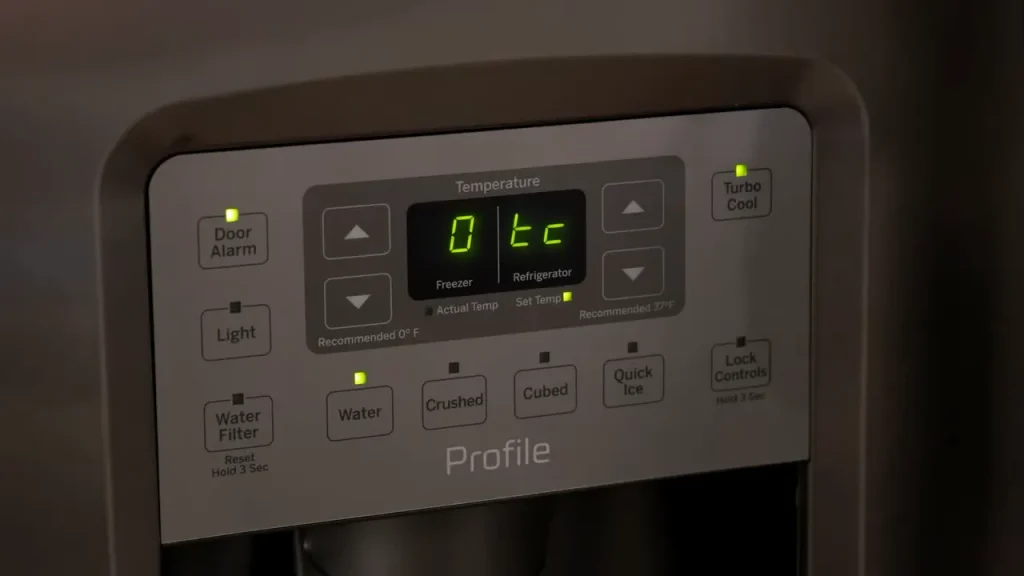
5. My GE Profile Refrigerator Not Cooling But Freezer Is Fine
If your GE Profile refrigerator is not cooling properly while the freezer remains fine, it can be attributed to several common issues. Here’s a step-by-step guide to help diagnose and potentially fix the problem:
Check Temperature Settings: Ensure that the temperature settings for both the refrigerator and freezer are appropriately configured. The recommended temperature range for the refrigerator is typically between 37°F and 40°F (2.8°C to 4.4°C).
Inspect the Evaporator Fan: The evaporator fan is responsible for circulating cold air from the freezer to the refrigerator. If it’s not working, the refrigerator won’t receive adequate cooling. Check for any visible obstructions or signs of damage to the fan. Replace the fan if necessary.
Examine the Air Vents: Verify that the air vents between the freezer and refrigerator compartments are not blocked or obstructed. Blocked vents can impede the flow of cold air, causing uneven cooling.
Clear Ice Buildup: If there’s excessive frost or ice buildup on the evaporator coils, it can affect the refrigerator’s cooling ability. Thaw the ice manually by turning off the refrigerator and allowing the ice to melt. This might be indicative of a defrost system issue that needs attention.
Inspect the Damper Control: The damper control regulates the flow of cold air from the freezer to the refrigerator. If it’s stuck or malfunctioning, it can impact the cooling in the refrigerator compartment. Inspect and replace the damper if needed.
Check for Faulty Thermistor: The thermistor monitors temperature and communicates with the control board. A faulty thermistor can lead to incorrect temperature readings. Use a multimeter to test its resistance, and replace it if necessary.
Verify the Condenser Coils: Dirty or clogged condenser coils can affect heat dissipation. Clean the coils using a coil brush or a vacuum cleaner with a nozzle attachment to ensure optimal performance.
Inspect the Start Relay: A faulty start relay can lead to compressor issues, impacting cooling. If you suspect a problem, use a multimeter to check for continuity. Replace the start relay if it’s defective.
Reset the Control Board: Some refrigerators have a control board that may need resetting. Refer to your refrigerator’s manual for instructions on how to reset the control board.
6. Freezer Not Freezing
If your GE Profile freezer is not freezing properly, it’s crucial to address the issue promptly to prevent food spoilage. Here’s a step-by-step guide to troubleshoot and potentially fix the problem:
Check Temperature Settings: Verify that the freezer temperature is set to the recommended level, typically around 0°F (-18°C). Incorrect temperature settings can impact freezing capabilities.
Inspect for Door Seal Issues: Ensure that the freezer door is closing properly and the door seal is intact. A compromised door seal allows warm air to enter, affecting the freezer’s ability to maintain low temperatures.
Clear Air Vents: Check for any obstructions around the air vents inside the freezer. Proper airflow is crucial for even cooling. Rearrange items if needed to allow unrestricted air circulation.
Defrost if Necessary: Excessive frost buildup on the evaporator coils can impede the freezer’s ability to freeze. If you notice frost accumulation, manually defrost the freezer by turning it off and allowing the ice to melt. This can be indicative of a defrost system issue that may need attention.
Inspect the Evaporator Fan: The evaporator fan circulates cold air within the freezer. If it’s not working, the freezer may not reach the desired temperature. Check for any visible obstructions or signs of damage. Replace the fan if necessary.
Check the Condenser Coils: Dirty or clogged condenser coils can impact the freezer’s efficiency. Clean the coils using a coil brush or a vacuum cleaner with a nozzle attachment to enhance heat dissipation.
Verify the Defrost Heater: The defrost heater is responsible for melting frost on the evaporator coils during the defrost cycle. A malfunctioning heater can lead to frost buildup. Test the defrost heater for continuity and replace if needed.
Examine the Defrost Thermostat: The defrost thermostat monitors the temperature of the evaporator coils. If it’s faulty, it may not initiate the defrost cycle. Test the thermostat using a multimeter and replace if necessary.
Check the Start Relay: A faulty start relay can impact the compressor’s operation, affecting freezing. Test the relay for continuity using a multimeter and replace it if it’s defective.
7. GE Profile Refrigerator Troubleshooting Temperature Too Cold (Refrigerator Freezing Your Food)
If your GE Profile refrigerator is consistently too cold, causing your food to freeze inside the refrigerator compartment, several factors may contribute to this issue. Here’s a step-by-step guide to troubleshoot and address the problem:
Check Temperature Settings: Verify that the temperature settings for both the refrigerator and freezer are appropriately configured. The recommended refrigerator temperature is typically between 37°F and 40°F (2.8°C to 4.4°C).
Inspect Thermistor Calibration: The thermistor monitors the temperature inside the refrigerator. A mis-calibrated or faulty thermistor can cause erratic cooling. Use a multimeter to test its resistance, and replace it if necessary.
Adjust Damper Control: The damper control regulates the airflow between the freezer and refrigerator. If it’s stuck open, too much cold air from the freezer may enter the refrigerator. Adjust or replace the damper control as needed.
Check for Air Vents Obstructions: Inspect the air vents inside the refrigerator for any obstructions. Ensure that items are not blocking the vents, as this can disrupt proper airflow.
Inspect Door Seal Integrity: A compromised door seal allows cold air to escape, leading to overcooling. Check the door seal for any damage or gaps and replace it if necessary.
Verify Defrost System Functionality: If the defrost system malfunctions, excessive frost buildup can occur, affecting temperature control. Test the defrost heater, thermostat, and timer for proper functionality and replace as needed.
Check for Refrigerant Leaks: Low refrigerant levels can cause the refrigerator to run excessively, leading to overcooling. Inspect for any signs of refrigerant leaks and seek professional assistance for repair.
Review User Manual for Special Features: Some refrigerators have special features like temperature zones or quick cool settings. Refer to your refrigerator’s manual to ensure these features are correctly set.
Allow Adequate Clearances: Ensure there is sufficient space around the refrigerator for proper ventilation. Restricted airflow around the appliance can impact its cooling efficiency.
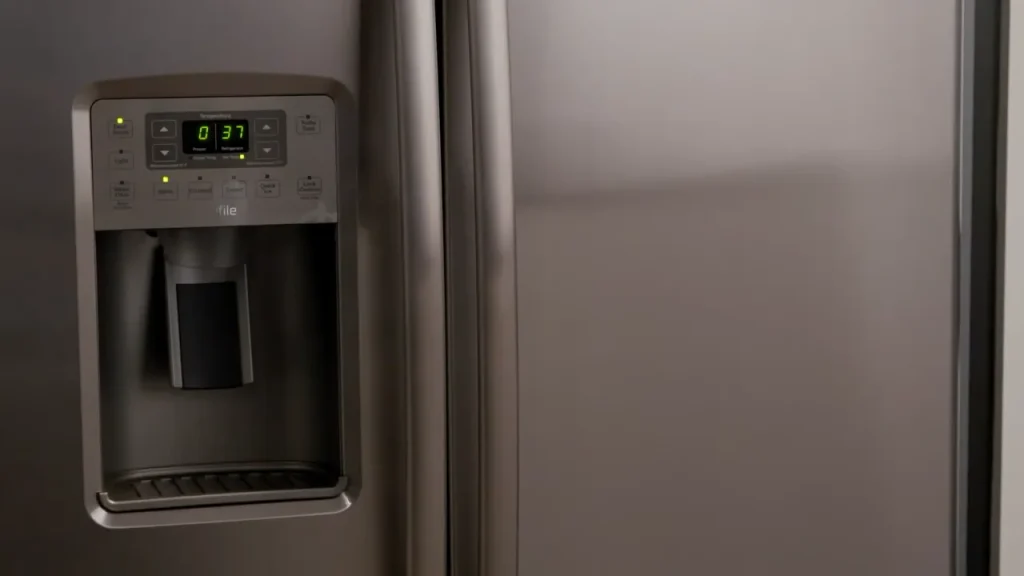
How do you reset the control panel on a GE Profile refrigerator?
Resetting the control panel on a GE Profile refrigerator can help resolve certain issues or errors. The process may vary slightly depending on the specific model, but here’s a general guide:
- Locate the Control Panel: Find the control panel on the front of your refrigerator. It’s often located above the water and ice dispenser or inside the refrigerator compartment.
- Unplug the Refrigerator: Before resetting the control panel, unplug the refrigerator from the power outlet. This ensures safety during the process.
- Wait for a Few Minutes: Allow the refrigerator to remain unplugged for about 1 to 2 minutes. This brief pause helps in resetting the control board.
- Plug the Refrigerator Back In: After the waiting period, plug the refrigerator back into the power source.
- Power On the Refrigerator: Turn on the refrigerator by adjusting the temperature controls to the desired settings.
- Check for Reset Options in the Manual: Refer to your refrigerator’s manual for model-specific instructions on resetting the control panel. Some models may have specific button combinations or sequences to initiate a reset.
- Use Control Panel Buttons : On some models, you might need to use specific buttons on the control panel to perform a reset. Common buttons include “Lock” or “Filter Reset.” Consult your manual for guidance.
- Check for Error Codes: If there were specific error codes or issues prompting the reset, check the control panel for any error code displays. The manual should provide information on interpreting these codes.
What is the most common problem with GE Profile refrigerators?
One of the most common problems reported with GE Profile refrigerators is issues related to temperature regulation. Users frequently encounter problems where either the refrigerator or freezer compartment does not maintain the desired temperature, leading to food spoilage or uneven cooling.
This can be attributed to various factors, including malfunctioning components such as the thermostat, evaporator fan, damper control, or the defrost system. Additionally, some users have reported issues with the ice maker and water dispenser functions.
While GE Profile refrigerators are generally reliable, occasional malfunctions in these components can impact their overall performance. Regular maintenance, prompt troubleshooting, and, if necessary, seeking professional assistance are recommended to address and prevent these common issues.
Where is the temperature sensor on a GE Profile refrigerator?
The location of the temperature sensor on a GE Profile refrigerator can vary depending on the specific model and design. In most refrigerators, including GE Profile models, the temperature sensor, also known as a thermistor, is typically found near the evaporator coils. The evaporator coils are usually located in the freezer compartment. The thermistor senses the temperature inside the refrigerator and sends this information to the control board, which regulates the cooling system.
To locate the temperature sensor, you may need to access the evaporator or look for a small, usually white, plastic component with wires attached. It may be clipped or attached to the evaporator coil housing. Consult your refrigerator’s manual for model-specific information and diagrams that indicate the exact location of the temperature sensor.
FAQ:
Q: Why is the temperature in my GE Profile refrigerator fluctuating?
A: Fluctuating temperatures can be caused by issues with the thermostat, damper control, or the evaporator fan. Inspect these components for malfunctions and clean any obstructions.
Q: How can I adjust the temperature settings on my GE Profile refrigerator?
A: Refer to your refrigerator’s manual for specific instructions, but typically, temperature adjustments can be made using the control panel or digital interface inside the refrigerator compartment.
Q: What should I do if my refrigerator is too warm, but the freezer is cold?
A: Check the evaporator fan, air vents, and damper control. These components play a role in distributing cold air between the freezer and refrigerator. Clean or replace them if necessary.
Q: Why is my refrigerator freezing food even when set to a higher temperature?
A: This issue may be due to a malfunctioning thermostat, damper control, or temperature sensor. Inspect and replace these components as needed.
Q: Can a power outage affect the temperature control in my refrigerator?
A: Yes, prolonged power outages can impact temperature control. Once power is restored, allow the refrigerator some time to stabilize, and check the settings.
Q: What role does the damper control play in temperature regulation?
A: The damper control regulates the airflow between the freezer and refrigerator. If stuck or malfunctioning, it can affect the balance of cold air distribution.
Q: How often should I replace the water filter in my refrigerator for optimal temperature control?
A: Replace the water filter every six months to ensure proper water flow and prevent strain on the refrigerator’s cooling system.
Q: Why does my refrigerator display an error code related to temperature control?
A: Error codes may indicate issues with components like the control board, thermistor, or defrost system. Refer to the manual for guidance on interpreting error codes.
Q: Can a dirty condenser coil affect temperature control in my refrigerator?
A: Yes, dirty condenser coils can impact the refrigerator’s ability to dissipate heat efficiently. Regularly clean the coils to maintain optimal performance.
Q: What steps can I take if my refrigerator is not responding to temperature adjustments?
A: Try unplugging the refrigerator for a few minutes to perform a power reset. If the issue persists, check for component malfunctions like a faulty control board or thermostat, and seek professional assistance if needed.
As an Amazon Associate I earn from qualifying purchases.
- Can You Put Clouds Shoes in the Washing Machine? With Tips & Tricks - April 10, 2024
- European Washing Machine vs American – History, Design, Technology - March 27, 2024
- Can You Put Boxing Gloves In The Washing Machine? – Expert Tips - March 25, 2024


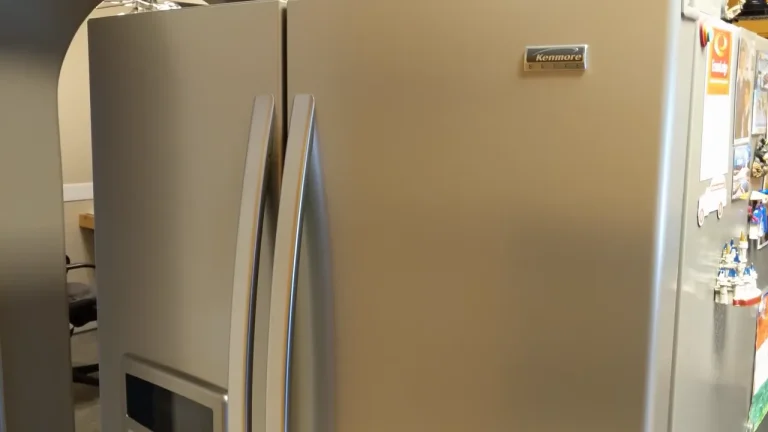

![Whirlpool Refrigerator Water Filter Replacement Troubleshooting [Solution]](https://homeplacetips.com/wp-content/uploads/2023/10/Whirlpool-Refrigerator-Water-Filter-Replacement-Troubleshooting-768x512.jpg)

![Frigidaire Refrigerator Control Board [Troubleshooting Guide]](https://homeplacetips.com/wp-content/uploads/2023/11/Frigidaire-Refrigerator-Repair-No-Power-Power-Control-Board_000113387-768x432.webp)
![GE Cafe Refrigerator Problems [Solved 2024]](https://homeplacetips.com/wp-content/uploads/2023/12/GE-refrigerator-not-cooling_-Check-these-5-things-first_000056819-768x432.webp)