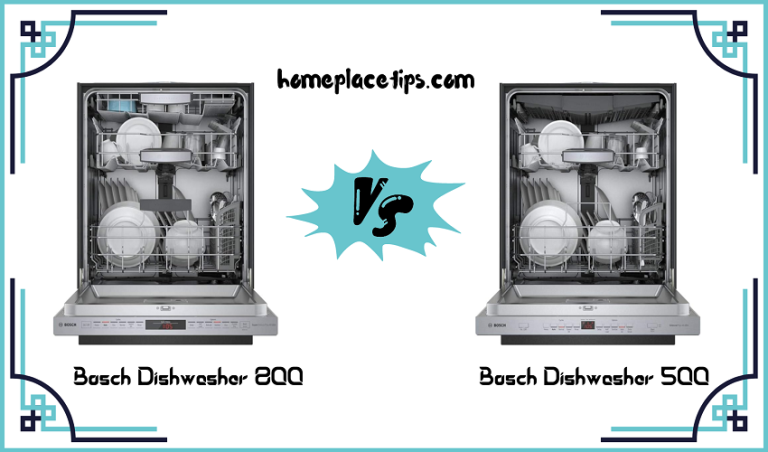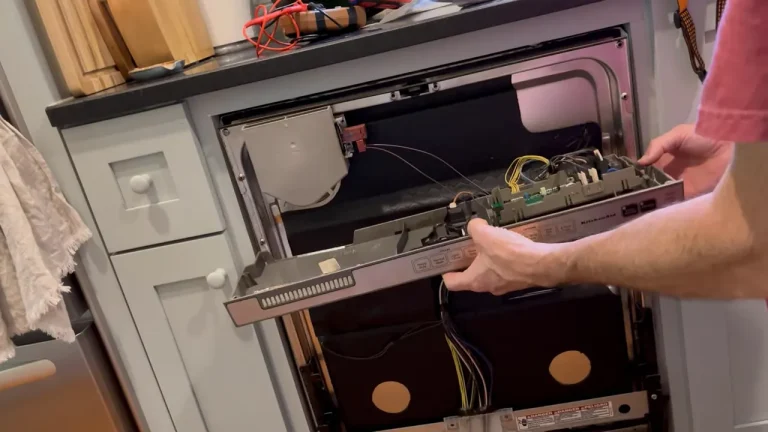Bosch Dishwasher Not Starting Red Light Flashing (Quick Fixes!)
To troubleshoot a Bosch dishwasher not starting with a flashing red light, try these quick fixes:
- Check Door Latch: Ensure the door is closed and latched properly. A faulty latch can prevent the dishwasher from starting.
- Reset Power: Turn off the dishwasher, unplug it, or switch off the circuit breaker for a few minutes. Then, restart it to see if the red light persists.
- Inspect Water Supply: Ensure the water supply is turned on and the inlet valve is not clogged. A lack of water can trigger the red light.
- Clean Filters: Remove and clean the dishwasher filters, as clogged filters can affect the water flow and cause startup issues.
- Check for Error Codes: Consult the user manual to interpret any error codes displayed. This can provide insights into specific issues.
Why is my Bosch dishwasher blinking red light wont start?
If your Bosch dishwasher is blinking a red light and won’t start, several issues could be causing this problem. One common reason is an improperly closed or latched door. Ensure that the dishwasher door is securely closed and the latch is functioning correctly, as many models won’t start if the door isn’t properly sealed. Additionally, check for any obstructions around the door area that might be preventing it from closing completely.
Another potential issue could be related to the water supply. Verify that the water inlet valve is open, providing an adequate water supply to the dishwasher. A malfunction in the water supply can trigger the red light and prevent the dishwasher from starting. Additionally, inspect the water inlet valve for any clogs or blockages that might be impeding water flow.
If these basic checks don’t resolve the problem, consult the dishwasher’s user manual to interpret any error codes displayed by the blinking red light. The manual can provide valuable insights into specific issues or malfunctions that may require attention.
If you’re unable to identify or resolve the problem on your own, it’s advisable to contact Bosch customer support or seek assistance from a professional technician to diagnose and address the underlying issue.
Why is my Bosch dishwasher just flashing time?
If your Bosch dishwasher is only flashing the time and not starting the wash cycle, it could be indicative of a few potential issues. One common reason for this behavior is a problem with the door latch. If the door is not securely closed or if the latch is faulty, the dishwasher may not initiate the cycle, and instead, it might display the time as a default setting.
Additionally, check for any error codes that may be displayed alongside the time on the dishwasher’s control panel. Refer to the user manual to interpret these codes, as they can provide specific information about the nature of the problem.
Another possible cause could be related to the control panel or electronic control board. Malfunctions in these components might disrupt the normal operation of the dishwasher. If the control panel is not responding as expected, it could lead to the dishwasher displaying the time but not progressing to the next steps.
If troubleshooting the door latch and inspecting for error codes doesn’t resolve the issue, it’s recommended to contact Bosch customer support or seek assistance from a qualified technician. Professional help may be necessary to diagnose and fix any underlying electronic or mechanical problems with the dishwasher.

What Does a Blinking Red Light Mean on Bosch Dishwasher?
A blinking red light on a Bosch dishwasher typically indicates an issue that needs attention. The specific meaning can vary depending on the model, but commonly, it may be signaling a problem with the door latch or closure. If the dishwasher door is not securely closed or the latch is faulty, the red light may blink to prevent the appliance from starting the cycle until the issue is resolved.
In some cases, the blinking red light could be associated with error codes that provide more detailed information about the problem. Consulting the user manual for your specific Bosch dishwasher model is essential, as it will contain a guide to interpreting these codes and troubleshooting the corresponding issues.
Common reasons for a blinking red light can include problems with the water supply, clogged filters, or malfunctions in the electronic control board. If basic troubleshooting, such as checking the door latch and inspecting for error codes, doesn’t resolve the problem, it’s advisable to contact Bosch customer support or seek assistance from a professional technician.
They can provide more in-depth diagnostics and recommend the appropriate steps to resolve the issue and get the dishwasher back to proper functioning.

What is a Door Latch and What Does It Do?
A door latch is a mechanical component designed to secure and hold a door in a closed position. It consists of two main parts: the latch bolt and the strike plate. The latch bolt is a movable metal piece that extends from the door into the door frame or strike plate, preventing the door from swinging open. When the door is closed, the latch bolt engages with the strike plate, keeping the door securely shut.
In various applications, including household appliances like dishwashers, washing machines, and ovens, a door latch plays a crucial role in ensuring proper operation. Specifically, in appliances like dishwashers, the door latch serves to seal the dishwasher door tightly when in use. This sealing is essential to maintain the water-tight environment necessary for effective cleaning and to prevent water leakage during the wash cycle.
In the context of a dishwasher, if the door latch is not functioning correctly or if the door is not closed properly, it can lead to issues such as the appliance not starting, interrupted cycles, or blinking indicator lights. Regular maintenance and prompt attention to any problems with the door latch are important to ensure the optimal performance and efficiency of appliances that rely on this component.

What Should I DO If the Door Latch is Broken?
If the door latch on your Bosch dishwasher is broken, follow these steps for replacement:
Turn Off Bosch Dishwasher Power Supply: Begin by ensuring your safety. Turn off the power supply to the dishwasher by either unplugging it or switching off the circuit breaker.
- Unscrew the Unit: Use the appropriate tools to unscrew and remove the panels or covers that provide access to the internal components of the dishwasher. This step may vary depending on your specific dishwasher model.
- Remove the Lock Cover: Locate and remove the lock cover that shields the door latch. This cover is typically secured with screws.
- Remove the Door Latch: Carefully detach the broken door latch. Depending on the design, you may need to unscrew it or release any securing clips.
- Remove the Sensor : If there is a sensor connected to the door latch, remove it as well. This sensor is often responsible for detecting whether the door is securely closed.
- Install the New Door Latch: Place the new door latch in the same position as the old one. Ensure it is securely attached, and if a sensor was removed, reconnect it to the new latch.
- Put Everything Back Together: Reverse the disassembly process. Replace the lock cover, secure it with screws, and reattach any panels or covers. Make sure everything is snug and secure.

How Do I Reset the Control Panel of My Bosch Dishwasher?
Resetting the control panel on a Bosch dishwasher can help resolve certain issues and restore normal operation. Here are general steps to reset the control panel:
- Turn Off the Dishwasher: Make sure the dishwasher is not running any cycles.
- If it is running, wait for it to complete or manually cancel the cycle.
- Open the Door: Fully open the dishwasher door.
- Locate the Cancel/Reset Button: Look for the “Cancel” or “Reset” button on the dishwasher’s control panel. The location of this button may vary depending on the model.
- Press and Hold the Button: Press and hold the “Cancel” or “Reset” button for approximately 3 to 5 seconds. Some models may require a longer duration.
- Wait for Reset: After holding the button, wait for the control panel to reset. You may see lights on the panel turn off and then come back on.
- Close the Door: Close the dishwasher door securely.
- Power On: Turn on the dishwasher by selecting a new cycle or pressing the “Start” button.
It’s important to note that the specific steps for resetting the control panel can vary by model. If you are unable to find the “Cancel” or “Reset” button or if these general steps don’t work, refer to your dishwasher’s user manual for model-specific instructions on how to reset the control panel. If the issue persists, and your dishwasher is still under warranty, consider contacting Bosch customer support for further assistance.
FAQ:
Q: Why is the red light on my Bosch dishwasher flashing, and the dishwasher won’t start?
A: The flashing red light often indicates an issue preventing the dishwasher from starting, such as a problem with the door latch, water supply, or other components.
Q: What should I check first if my Bosch dishwasher is flashing a red light and not starting?
A: Start by checking if the dishwasher door is properly closed and the latch is functioning. A faulty door latch is a common cause of the red light issue.
Q: Can a blinking red light on my Bosch dishwasher be due to a power issue?
A: Yes, it’s possible. Ensure that the dishwasher is receiving power and try resetting it by turning it off, unplugging it, or switching off the circuit breaker for a few minutes.
Q: How do I reset my Bosch dishwasher to resolve the red light flashing problem?
A: Turn off the dishwasher, open the door, locate the “Cancel” or “Reset” button on the control panel, press and hold it for 3-5 seconds, then close the door and restart the dishwasher.
Q: Could a clogged filter be causing the red light flashing on my Bosch dishwasher?
A: Yes, a clogged filter can impact water flow, triggering the red light. Check and clean the dishwasher filters regularly.
Q: What does it mean if the red light is accompanied by an error code on my Bosch dishwasher?
A: Error codes provide specific information about the issue. Refer to your dishwasher’s manual to interpret the code and troubleshoot accordingly.
Q: Is a blinking red light on my Bosch dishwasher related to the water supply?
A: Yes, a lack of water supply or a closed water inlet valve can cause the red light flashing. Ensure the water supply is turned on and check for any blockages.
Q: Can a malfunctioning electronic control board cause the red light flashing problem?
A: Yes, issues with the electronic control board may disrupt the dishwasher’s operation. Professional assistance may be needed to diagnose and replace the control board.
Q: What should I do if the red light persists after checking the door latch and water supply?
A: If basic troubleshooting doesn’t resolve the issue, contact Bosch customer support or a professional technician for further diagnostics and assistance.
Q: Are there specific models of Bosch dishwashers more prone to the red light flashing issue?
A: While issues can occur across models, specific troubleshooting steps may vary. Refer to the user manual for your dishwasher model or contact Bosch support for model-specific guidance.
As an Amazon Associate I earn from qualifying purchases.
- Can You Put Clouds Shoes in the Washing Machine? With Tips & Tricks - April 10, 2024
- European Washing Machine vs American – History, Design, Technology - March 27, 2024
- Can You Put Boxing Gloves In The Washing Machine? – Expert Tips - March 25, 2024