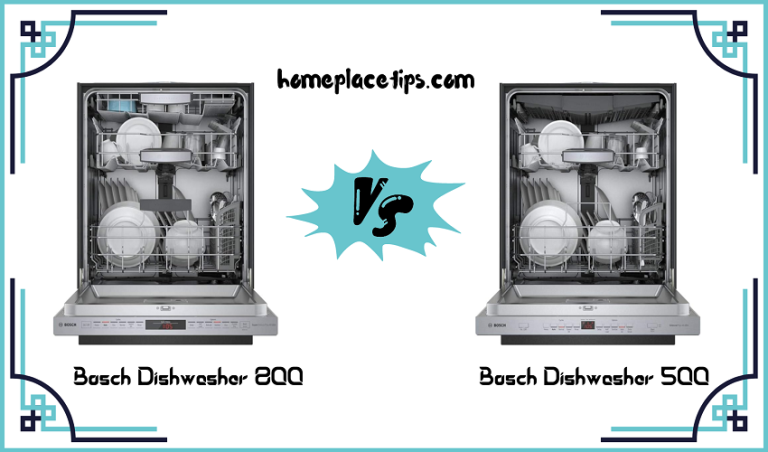Whirlpool Dishwasher Diagnostic Mode [Need To Know!]
To access the diagnostic mode on a Whirlpool dishwasher, follow these steps:
- Ensure the dishwasher is in standby mode with no active cycle.
- Press the sequence of buttons on the control panel in quick succession. Typically, this involves pressing the “Heated Dry” button, followed by the “Normal” button, then “Heated Dry” again, and finally “Normal” again.
- The dishwasher should enter diagnostic mode, indicated by lights flashing or a display showing specific codes.
- Use the diagnostic mode to troubleshoot and identify any issues with the dishwasher’s components.
- Refer to the appliance’s manual or online resources for a comprehensive list of diagnostic codes and their meanings.
What is Whirlpool Diagnostic Mode?
Whirlpool Diagnostic Mode is a feature designed to assist users in troubleshooting and identifying potential issues with their Whirlpool dishwasher. By entering this mode, users can access a series of diagnostic tests and information that help pinpoint problems within the appliance’s components.
The activation process usually involves a specific sequence of button presses on the dishwasher’s control panel. Once in diagnostic mode, the dishwasher may display error codes, flash indicator lights, or provide other visual cues that correspond to different aspects of its operation.
Users can then consult the appliance’s manual or online resources to interpret these codes and take appropriate steps to address any malfunctions. This diagnostic capability is valuable for both users and technicians, facilitating a more efficient and targeted approach to resolving dishwasher issues.
Ways to Enter the Whirlpool Dishwasher Diagnostic Mode
1. Using Cycles + Start/Cancel Button
- One common method to enter the Whirlpool dishwasher diagnostic mode is by using a specific combination of cycles and the Start/Cancel button. To initiate this process, make sure the dishwasher is in standby mode with no active cycle. Then, follow these steps:
- Select any three hardware buttons (excluding the Power button) on the control panel. These buttons are often labeled as “High Temp Wash,” “Heated Dry,” “High Temp Wash,” “Heated Dry,” or similar.
- Press this button sequence in rapid succession. For example, you might press “High Temp Wash,” “Heated Dry,” “High Temp Wash,” “Heated Dry.”
After the correct sequence, quickly press the Start/Cancel button. The dishwasher should respond by entering diagnostic mode.
2. Pressing a Combination of Three Buttons
Another method to enter the diagnostic mode on a Whirlpool dishwasher involves pressing a combination of three buttons on the control panel. Here’s a general guide:
- Ensure the dishwasher is in standby mode, meaning there is no active cycle.
- Choose any three hardware buttons on the control panel. Common options include “High Temp Wash,” “Heated Dry,” “High Temp Wash,” “Heated Dry,” or similar.
- Press the selected buttons in quick succession. For instance, if you chose “High Temp Wash,” “Heated Dry,” “High Temp Wash,” press them rapidly.
- After pressing the buttons, wait for a moment, and the dishwasher should enter diagnostic mode.
Once in diagnostic mode, the dishwasher may display specific lights or codes that indicate various aspects of its operation. Refer to the dishwasher’s manual or online resources to interpret these codes and identify any potential issues.
Keep in mind that the specific button combination and sequence may vary depending on the model of your Whirlpool dishwasher, so it’s essential to consult the appliance’s documentation for accurate instructions.
3. Using a Combination of On/Off and Start/Pause
Entering the diagnostic mode on a Whirlpool dishwasher can also be achieved by using a combination of the On/Off button and the Start/Pause button. Here’s a general guide:
- Make sure the dishwasher is in standby mode, with no active cycle.
- Press the On/Off button to turn the dishwasher off.
- Press the Start/Pause button.
- Quickly press the On/Off button again, followed by the Start/Pause button.
- Repeat the On/Off and Start/Pause button sequence one more time.
4. Using the Rinse and Start Button
Entering diagnostic mode on a Whirlpool dishwasher using the Rinse and Start buttons typically involves the following steps:
- Ensure the dishwasher is in standby mode with no active cycle.
- Press the “Rinse” button.
- Quickly press the “Start” button.
- Repeat the “Rinse” and “Start” button sequence.
How do I run my Whirlpool dishwasher in diagnostic mode?
To run a Whirlpool dishwasher in diagnostic mode, you can employ various methods depending on the model. One common approach involves selecting a specific combination of buttons on the control panel.
Start by ensuring the dishwasher is in standby mode with no active cycle. Then, follow the instructions outlined in your appliance’s manual, as the button sequence may vary between models. For instance, you might press a combination of three buttons, such as “High Temp Wash,” “Heated Dry,” “High Temp Wash,” or use a combination of the On/Off and Start/Pause buttons.
Once in diagnostic mode, the dishwasher’s display panel may show lights or codes indicative of different components or functions. Refer to the manual or online resources for a comprehensive list of diagnostic codes and their meanings.
Running the dishwasher in diagnostic mode proves beneficial for troubleshooting and identifying potential issues within the appliance’s system. Always exercise caution and follow the specific instructions for your Whirlpool dishwasher model to ensure accurate and safe diagnostics.

Read more KitchenAid Dishwasher Diagnostic Mode (Step-by-Step)
How long is a dishwasher diagnostic cycle?
The duration of a dishwasher diagnostic cycle can vary depending on the specific model and brand. In general, a dishwasher diagnostic cycle is relatively short compared to regular wash cycles. It typically lasts anywhere from 5 to 10 minutes.
During this brief period, the dishwasher goes through a series of tests to check various components and functions, allowing it to identify any potential issues. The diagnostic cycle is designed to efficiently assess the appliance’s performance without the need for a full wash cycle.
Keep in mind that the exact duration may vary among different dishwasher models, so it’s advisable to consult the appliance’s manual for specific information regarding the diagnostic cycle duration for your particular dishwasher.
How do I do a hard reset on my Whirlpool dishwasher?
Performing a hard reset on your Whirlpool dishwasher can help resolve certain issues and reset the control board. Here’s a general guide on how to do a hard reset:
Turn Off the Dishwasher:
- Ensure the dishwasher is not in the middle of a cycle.
- Open the dishwasher door and press the “Off” or “Cancel” button to stop any ongoing cycle.
Unplug the Dishwasher:
- Locate the power cord or, if hardwired, turn off the circuit breaker that supplies power to the dishwasher.
- If it has a plug, simply unplug the dishwasher from the electrical outlet.
Wait for a Few Minutes:
- Allow the dishwasher to remain without power for at least 5-10 minutes. This helps discharge any residual electricity and allows the control board to reset.
Restore Power:
- Plug the dishwasher back in or turn on the circuit breaker.
- Turn On the Dishwasher: Close the dishwasher door and turn it on. You can select a new cycle and see if the hard reset has resolved the issue.

What Happens in Whirlpool Dishwasher Diagnostic Mode?
In Whirlpool dishwasher diagnostic mode, the appliance undergoes a series of tests and checks to assess its various components and functions. Activating diagnostic mode is typically achieved by following a specific button sequence on the control panel, as outlined in the appliance’s manual.
Once engaged, the dishwasher’s display panel may show lights, codes, or other indicators that correspond to different aspects of its operation. These indicators can provide valuable information about potential malfunctions or issues within the dishwasher’s system.
For example, specific codes might point to problems with water temperature, water flow, or the operation of various mechanical parts. Users can then reference the dishwasher’s manual or online resources to interpret these codes and identify the underlying issues.
The diagnostic mode is a powerful tool for troubleshooting, allowing users and technicians to pinpoint problems efficiently and take appropriate steps for repairs. Keep in mind that the exact features and displays in diagnostic mode can vary between Whirlpool dishwasher models. Always refer to the specific appliance documentation for accurate information.
How can I disconnect the wire connector to the door vent?
Disconnecting the wire connector to the door vent in your dishwasher typically involves a straightforward process. Here are general steps to guide you, but please note that specific details may vary based on your dishwasher model:
- Safety First: Ensure the dishwasher is unplugged or that the power is turned off at the circuit breaker before attempting any disconnection.
- Access the Door Vent: Open the dishwasher door and locate the door vent. The vent is often situated near the top of the door.
- Identify the Wire Connector: The wire connector is a plug-and-socket mechanism connecting the wires from the door vent to the dishwasher. It may be covered by a plastic housing.
- Release the Connector:
- Look for a tab, latch, or small locking mechanism on the connector.
- Press or pull the tab/latch to release the connector. This might involve gently squeezing or pressing a release mechanism.
- Separate the Connector: Once the connector is released, carefully separate the two halves. You may need to wiggle or pull them apart.
- Note Wire Orientation: Before disconnecting, take note of the wire orientation or use a marker to label them. This ensures correct reconnection later.

How long does the Service Diagnostics Cycle take?
The duration of a Service Diagnostics Cycle in a dishwasher can vary based on the appliance’s make and model. Generally, a Service Diagnostics Cycle is designed to be relatively short, typically lasting between 5 to 15 minutes.
During this cycle, the dishwasher goes through a series of diagnostic tests to assess various components and functions. It helps identify potential issues within the dishwasher’s system, allowing technicians or users to troubleshoot and address problems effectively.
It’s important to consult the specific dishwasher’s manual or documentation for accurate information on the duration of the Service Diagnostics Cycle, as different manufacturers may have varying approaches to their diagnostic processes.
Performing diagnostics can be a valuable step in identifying and resolving problems, but the exact duration and procedures may differ among dishwasher models.
How can I run the diagnostics properly if there is a problem with the door vent?
If you suspect a problem with the door vent in your dishwasher and want to run diagnostics to identify and address the issue, follow these general steps. Keep in mind that the specific instructions may vary based on your dishwasher model:
- Ensure Safety: Before beginning any diagnostic procedures, turn off the dishwasher and unplug it or switch off the circuit breaker to ensure safety.
- Access Diagnostic Mode: Refer to your dishwasher’s manual to find the correct button sequence or method to enter diagnostic mode. Commonly, this involves pressing specific buttons in a particular order.
- Observe Diagnostic Indicators: Once in diagnostic mode, pay attention to the display panel. It may show lights, codes, or other indicators related to the door vent or any other potential issues.
- Check Door Vent Components: Inspect the door vent area for any visible signs of damage, blockages, or misalignment. Ensure that the vent is opening and closing properly during the diagnostic cycle.
- Interpret Diagnostic Codes: Refer to your dishwasher’s manual for a comprehensive list of diagnostic codes and their meanings. The codes displayed during the diagnostic mode can provide insights into the specific problem with the door vent.
- Address the Issue: Based on the diagnostic results, you can take appropriate action to address the problem. This may involve repairing or replacing the door vent assembly if it’s malfunctioning.
- Seek Professional Help if Needed: If you’re unable to identify or address the issue on your own, or if the problem persists, it’s advisable to contact the dishwasher manufacturer’s customer support or a certified technician for further assistance.
Can I read the error codes with the door open during the diagnostic cycle?
In most dishwashers, it is not possible to read error codes with the door open during the diagnostic cycle. The diagnostic cycle is typically designed to operate with the door closed, allowing the dishwasher to perform a series of tests on various components and functions. Opening the door during this cycle may interrupt the diagnostic process and prevent the appliance from accurately detecting and displaying error codes.
To access error codes and diagnostic information, it’s usually necessary to initiate the diagnostic cycle with the door closed and then observe the display panel or indicator lights as they provide information about any detected issues.
If you’re unsure about the specific procedures for your dishwasher model, it’s recommended to consult the appliance’s manual or contact the manufacturer’s customer support for guidance on running diagnostics effectively. Always prioritize safety by following proper procedures outlined in the appliance’s documentation.
Frequently Asked Questions
How do I access the diagnostic mode on my Whirlpool dishwasher?
To access the diagnostic mode, start with the dishwasher in standby mode, then press a specific sequence of buttons on the control panel, typically involving a combination of cycle and option buttons.
Can I run the diagnostic mode with the dishwasher door open?
No, the diagnostic mode generally requires the dishwasher door to be closed to accurately perform tests and display error codes.
What can I do if I forget the button sequence for diagnostic mode?
Refer to your dishwasher’s manual for the correct button sequence or check online resources provided by Whirlpool for your specific model.
How long does the diagnostic cycle usually take?
The diagnostic cycle is relatively short, typically lasting between 5 to 15 minutes, depending on the dishwasher model.
Can I interpret error codes without the manual?
While some error codes may be intuitive, it’s recommended to consult the dishwasher’s manual or online resources for accurate interpretation and troubleshooting steps.
Is it safe to perform diagnostics without technical expertise?
Yes, entering diagnostic mode is user-friendly, but it’s crucial to follow the specific instructions in your manual to avoid potential issues.
What components does the diagnostic mode test?
The diagnostic mode tests various components, including water valves, heating elements, pumps, and sensors, helping identify potential malfunctions.
Can the diagnostic mode fix issues with my dishwasher?
No, the diagnostic mode is for identifying problems, not fixing them. Once issues are pinpointed, you may need to take additional steps or seek professional assistance.
How often should I run diagnostics on my dishwasher?
Running diagnostics is generally done when troubleshooting specific issues. It’s not a routine maintenance task but can be beneficial when problems arise.
What should I do if I can’t resolve the issue using diagnostics?
If issues persist or if you’re unsure about interpreting error codes, it’s advisable to contact Whirlpool customer support or a certified technician for further assistance.
As an Amazon Associate I earn from qualifying purchases.
- Can You Put Clouds Shoes in the Washing Machine? With Tips & Tricks - April 10, 2024
- European Washing Machine vs American – History, Design, Technology - March 27, 2024
- Can You Put Boxing Gloves In The Washing Machine? – Expert Tips - March 25, 2024



![Whirlpool Dishwasher Start Button Not Working [Explained!]](https://homeplacetips.com/wp-content/uploads/2023/12/How-to_-Adjust-Your-Whirlpool-Dishwasher-Basket_000046080-768x432.webp)